Physical Address
304 North Cardinal St.
Dorchester Center, MA 02124
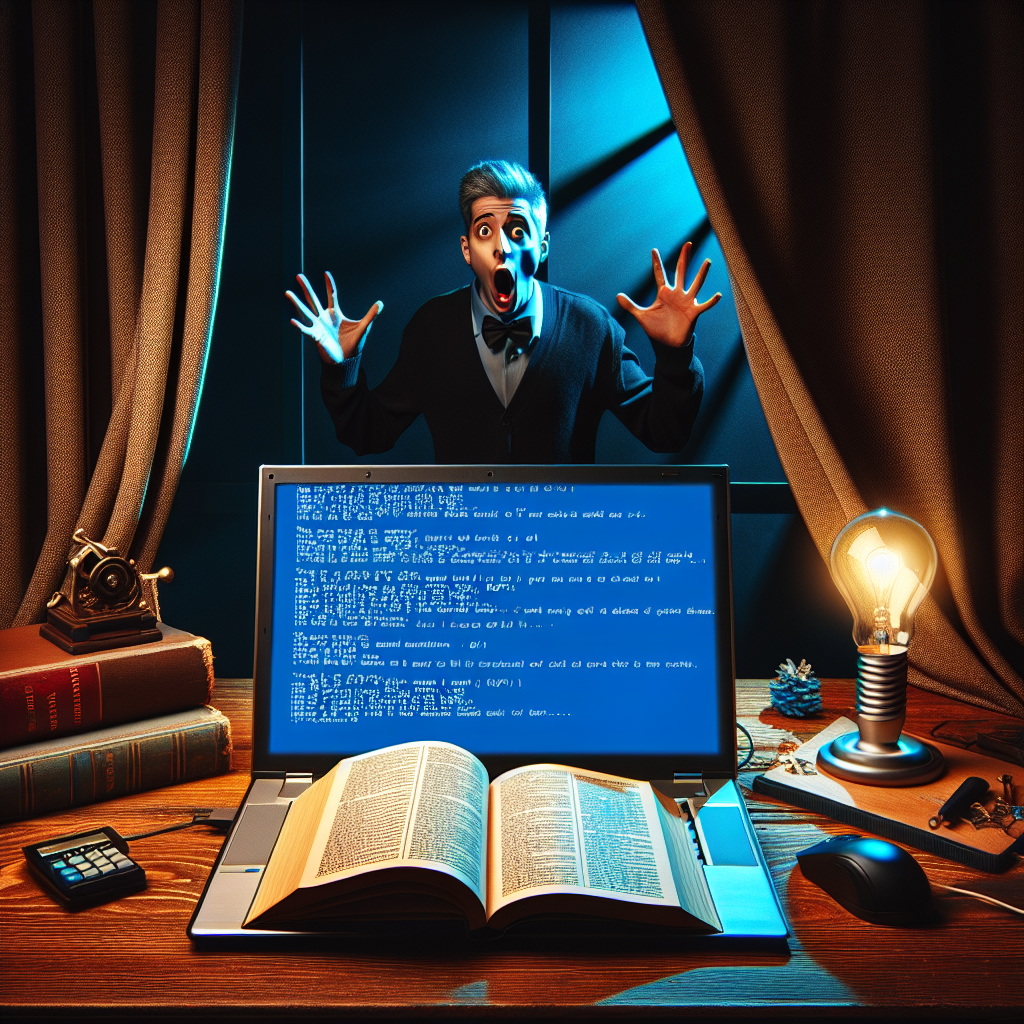
Experiencing the infamous error 0x00000101 can be both frustrating and daunting, often leading to system crashes and unwanted downtime. As someone who has encountered this error firsthand, I understand how critical it is to resolve this issue quickly and efficiently. In this blog post, I will walk you through the causes of error 0x00000101 and provide a step-by-step guide to fix it. Let’s dive in!
Error 0x00000101 is known as the “CLOCK_WATCHDOG_TIMEOUT” error. This typically occurs when the system’s processor (CPU) is not handling interrupts properly, leading to a system freeze. It often appears during system boot-up or while performing resource-intensive tasks.
Outdated or incompatible drivers are a primary cause of error 0x00000101. Ensure that all your device drivers are up-to-date:
Sometimes, hardware issues can trigger this error. Perform the following checks:
Corrupted system files can also cause error 0x00000101. Use the System File Checker (SFC) tool to repair these files:
sfc /scannow and press Enter.
Overheating can lead to various errors, including 0x00000101. Use monitoring tools to keep an eye on your system’s temperature:
A1: Yes, updating your BIOS can sometimes resolve hardware compatibility issues that cause this error. Ensure you follow the manufacturer’s instructions carefully when updating BIOS.
A2: If the error appears after installing new hardware, remove the hardware and see if the error persists. If the problem stops, the new hardware may be faulty or incompatible.
A3: Regular maintenance, such as updating drivers, monitoring system temperatures, and keeping your system clean, can help prevent this error.
Encountering error 0x00000101 can be a major disruption, but with these troubleshooting steps, you can effectively diagnose and resolve the issue. Stay proactive with system maintenance to minimize the risk of encountering such errors in the future. For more tech-related insights and guides, feel free to explore my other blog posts.
Remember, a well-maintained system is key to seamless and efficient operation. Happy troubleshooting!