Physical Address
304 North Cardinal St.
Dorchester Center, MA 02124
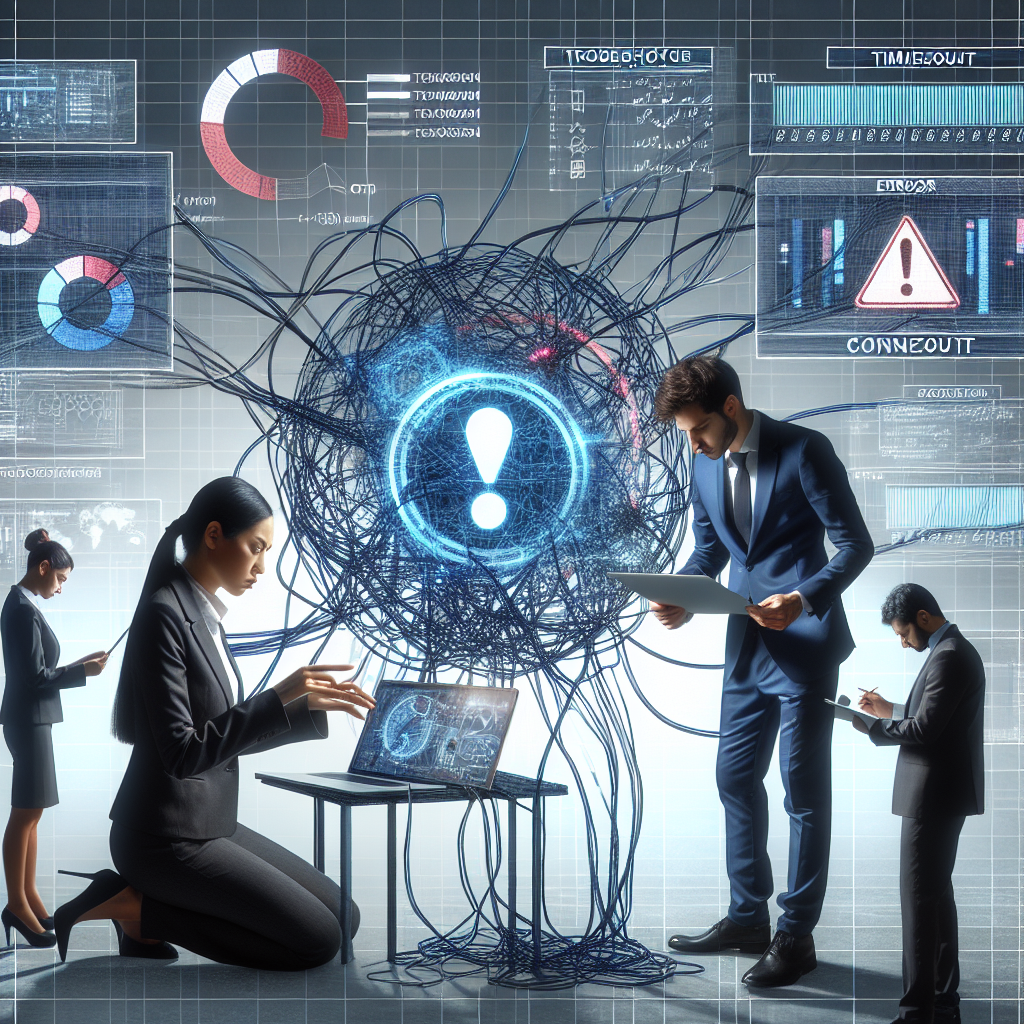
As a tech professional, I often encounter frustrating connection timeout issues that can hinder productivity and disrupt workflows. Recently, I faced one such situation while working on a client’s project, which highlighted the need for an efficient approach to troubleshoot and resolve these issues. In this blog post, I will share my experiences, outlining the causes of connection timeouts and providing step-by-step solutions that can assist any tech enthusiast or professional in navigating this common problem.
A connection timeout occurs when a network request is unsuccessful because it takes longer than expected to establish a connection. This problem can arise in various contexts, including web browsing, database connections, and API requests. Common symptoms include the browser displaying a “Connection Timed Out” error or applications failing to connect to servers.
Before diving into solutions, it’s essential to identify the potential causes of connection timeouts:
Having identified the primary causes, I implemented a systematic approach to resolve the connection timeout issue.
The first step in troubleshooting is checking the network connection.
ping google.com or the server’s address.
Sometimes, the simplest solution is to reset the networking devices.
Firewalls can sometimes block necessary connections.
Next, assess whether the server is operational.
DNS issues can frequently lead to connection timeouts.
ipconfig /flushdns in Windows or sudo dscacheutil -flushcache in macOS.
If the issue persists, check the application or program settings.
To isolate the problem, test the connection using different devices or browsers.
Keeping a few troubleshooting strategies in mind can save time and effort:
You may encounter error messages like “Connection Timed Out” or “Unable to connect to the server.”
Yes, connection timeouts can occur on any device that relies on network connectivity, including smartphones, tablets, and computers.
While not all connection timeouts can be prevented, maintaining a stable network, updating software regularly, and ensuring proper configurations can significantly reduce occurrences.
Connection timeout issues can be daunting, but with a clear understanding of potential causes and a structured troubleshooting approach, they can often be resolved effectively. By following these steps, I was able to rectify the problem promptly and restore functionality for my client. Ensuring a reliable network environment and understanding the intricacies of network configurations remain fundamental skills for any tech professional. The knowledge gained from this experience will serve as a valuable resource in future endeavors.