Physical Address
304 North Cardinal St.
Dorchester Center, MA 02124
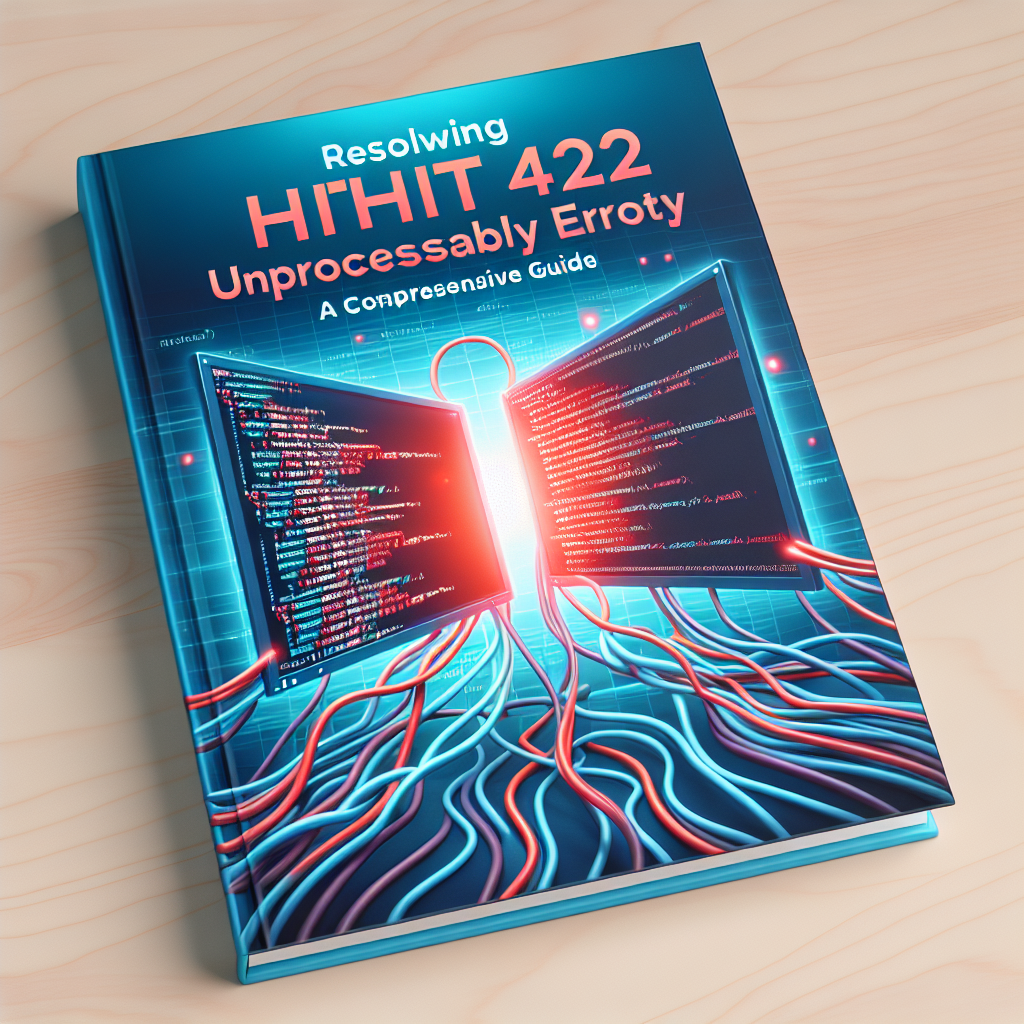
<h1>Resolving HTTP 422 Unprocessable Entity Errors: A Comprehensive Guide</h1>
<p>In my journey as a tech enthusiast and professional, I have encountered various challenges in the digital landscape. One of the most perplexing issues I faced was the HTTP 422 Unprocessable Entity error. This specific error is more than just a warning; it can hinder the functionality of applications and disrupt user experiences. In this post, I will share my insights into this issue based on personal experience and provide a comprehensive guide on how to resolve it.</p>
<h2>Understanding HTTP 422 Unprocessable Entity Error</h2>
<p>The HTTP 422 error indicates that the server understands the content type of the request but cannot process the contained instructions. In simpler terms, it signifies that the data sent to the server is malformed or missing critical information. This issue commonly arises during API calls or form submissions. Understanding its implications is essential for effective troubleshooting.</p>
<h3>Common Causes of HTTP 422 Errors</h3>
<p>In my case, the HTTP 422 error originated from a variety of issues, which can generally be categorized into the following areas:</p>
<ul>
<li><strong>Missing Required Fields:</strong> When submitting forms, if essential fields are left blank, the server may reject the request.</li>
<li><strong>Invalid Data Formats:</strong> Sending data in a format that the server does not recognize can trigger this error.</li>
<li><strong>Data Validation Errors:</strong> Rules set by the server for acceptable input can lead to this error if the data submitted does not comply.</li>
<li><strong>Conflicting Data:</strong> Sometimes, sending conflicting or contradictory data can also cause processing errors.</li>
</ul>
<h2>Troubleshooting HTTP 422 Errors</h2>
<p>Resolving this error requires a systematic approach. Here is a step-by-step guide based on my experience:</p>
<h3>Step 1: Analyze the Request</h3>
<p>Begin by examining the request that resulted in the HTTP 422 error. Tools like Postman or browser developer tools can be effective in analyzing the data being sent. Check for:</p>
<ul>
<li>The structure of the JSON payload or form data.</li>
<li>All required fields and their values.</li>
<li>Data types and formats (e.g., date formats, numeric values).</li>
</ul>
<h3>Step 2: Consult API Documentation</h3>
<p>If you are working with an API, refer to its documentation. It usually specifies the required format for data submission and any constraints that must be met. Pay attention to:</p>
<ul>
<li>Required parameters and optional parameters.</li>
<li>Example requests that illustrate proper formatting.</li>
</ul>
<h3>Step 3: Validate Data</h3>
<p>Implement validation mechanisms both on the client-side and server-side. This process helps in:</p>
<ul>
<li>Ensuring all required fields are filled correctly before submission.</li>
<li>Checking data types, lengths, and any constraints defined by the server or application.</li>
</ul>
<h3>Step 4: Test for Conflicts</h3>
<p>Review any data being submitted that may conflict with existing records. For example:</p>
<ul>
<li>A username that already exists in the database.</li>
<li>Inconsistent foreign key relationships in database submissions.</li>
</ul>
<h2>Best Practices to Avoid HTTP 422 Errors</h2>
<p>Throughout my experience, I discovered several best practices to prevent the recurrence of HTTP 422 errors:</p>
<ul>
<li><strong>User Input Validation:</strong> Always validate user input both before sending the request and at the server level.</li>
<li><strong>Clear API Documentation:</strong> For developers, clear and concise API documentation greatly aids in data submission.</li>
<li><strong>Error Handling:</strong> Implement comprehensive error handling in applications to provide users with feedback on what went wrong.</li>
</ul>
<h2>Frequently Asked Questions</h2>
<h3>What does it mean when I receive a 422 error?</h3>
<p>A 422 error means the server understood your request but cannot process it, usually due to validation issues or incorrect data formats.</p>
<h3>Can I fix this error on my own?</h3>
<p>Yes, by following the troubleshooting steps provided, you can often resolve the issue yourself.</p>
<h3>Where can I find more information on HTTP errors?</h3>
<p>For more insights into HTTP status codes, you can visit <a href="https://developer.mozilla.org/en-US/docs/Web/HTTP/Status">Mozilla Developer Network</a>.</p>
<h2>Conclusion</h2>
<p>Experiencing an HTTP 422 Unprocessable Entity error can be frustrating, but with methodical troubleshooting and a thorough understanding of the potential causes, it is possible to resolve it effectively. By applying the strategies outlined above, I managed to not only rectify the error but also enhance my overall approach to data handling in web applications. With proper diligence and understanding, technology can be successfully navigated, ensuring a smoother experience for both developers and users alike.</p>