Physical Address
304 North Cardinal St.
Dorchester Center, MA 02124
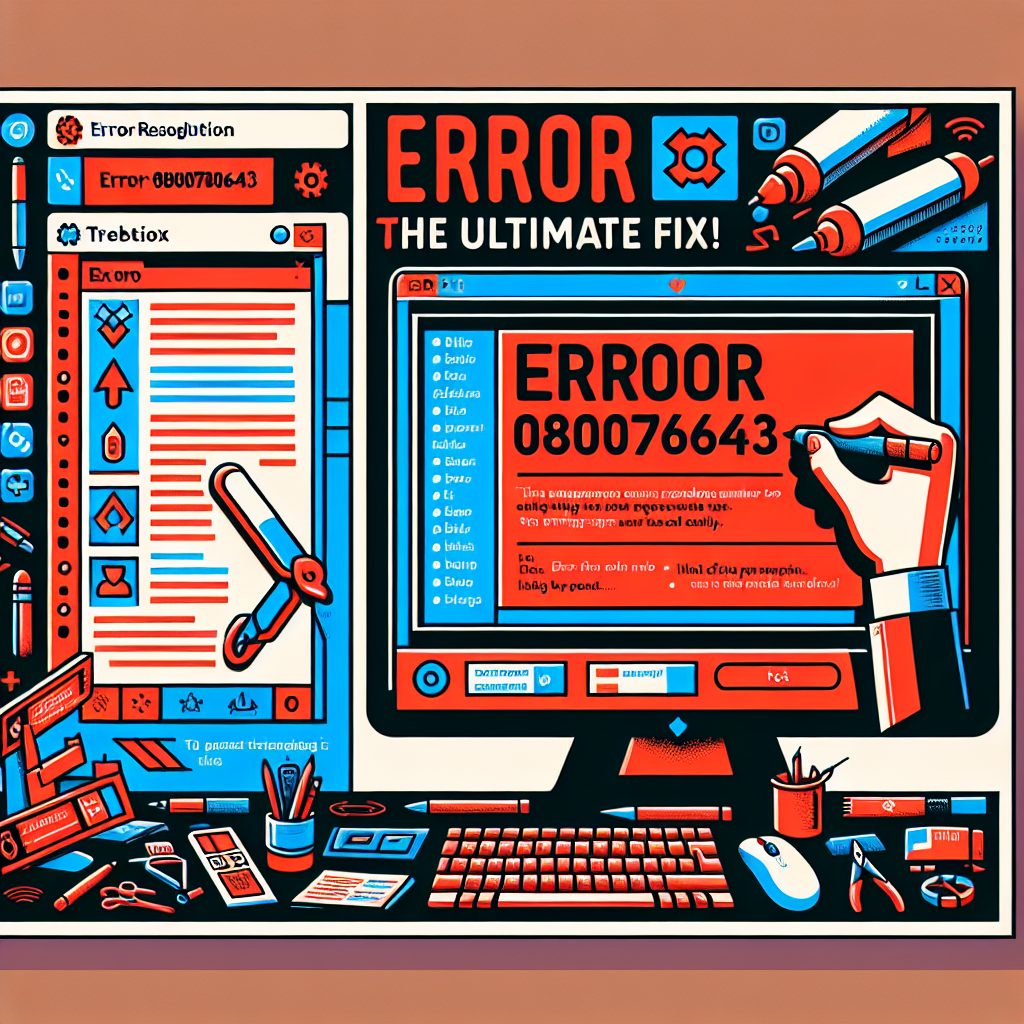
Introduction
As a seasoned professional in the world of technology and computers, I’ve encountered a myriad of issues spanning different domains. One particular error that has often surfaced is Error 0x80070643. This error can be incredibly frustrating, especially when it’s preventing you from updating your system or installing a critical update. In this blog post, I will walk you through how I personally solved Error 0x80070643 and provide a detailed guide to help you do the same.
Error 0x80070643 is a common issue that typically arises during the installation of Windows updates or the .NET Framework. It generally indicates that there is a problem with the installation process, which could be due to a variety of reasons, such as corrupted system files, conflicts with other installed software, or issues within the Windows Installer itself.
When critical system files are damaged or missing, this can disrupt the update process.
The Windows Installer service may be malfunctioning or disabled, preventing the successful application of updates.
Pre-existing software may conflict with the new update, hindering its installation.
Incomplete or failed previous updates can leave the system in an inconsistent state.
The troubleshooter will detect potential issues and attempt to resolve them automatically.
Windows + R to open the Run dialog box.services.msc and hit Enter.
Windows + R to open the Run dialog box.msconfig and press Enter.
sfc /scannow and press Enter.DISM /Online /Cleanup-Image /RestoreHealth and press Enter.
These tools will scan for and repair corrupted system files.
A1: If the issue still persists, you might need to consider performing an in-place upgrade or repair installation of Windows. This process reinstalls Windows while keeping your files and settings untouched.
A2: Yes, there are third-party software solutions designed to repair Windows update errors; however, always ensure they are from a reputable source.
A3: You can check the Windows Update History to identify the specific update that is failing and then refer to its associated KB number for manual troubleshooting.
Conclusion
Dealing with Error 0x80070643 can be a daunting task, but with this comprehensive guide, you should be able to resolve the issue efficiently. Remember, maintaining your system through regular updates and good practices can significantly reduce the likelihood of encountering such errors. If you find this guide helpful, don’t forget to share it with others who might be facing similar issues.
By leveraging these steps and insights, you can effectively tackle Error 0x80070643 and ensure your system remains up-to-date and secure. For any further assistance or detailed guides on other potential issues, feel free to explore my other blog posts.